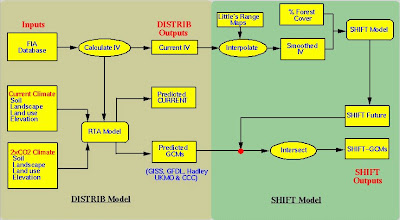NO, I DON'T MEAN THAT.
NO, I DON'T MEAN THAT.
You all have such twisted minds...

All 4.5 of you.

No, I mean SHIFT and ENTER.
ENTER.

That's how to get spaces between paragraphs on Blogger posts.
It seems to be that simple.
So simple that Blogger and all its Google-owned tall technological foreheads couldn't simply tell me that.
I found this tiny bit of info while surfing the Blogger Help Group site.
But it was a mention of it by some outside source, not Blogger itself, that brought it to my attention. I tried it. It appears to work.
Shift. Enter.

That's how to get spaces between paragraphs on Blogger posts.
It seems to be that simple.
So simple that Blogger and all its Google-owned tall technological foreheads couldn't simply tell me that.
I found this tiny bit of info while surfing the Blogger Help Group site.
But it was a mention of it by some outside source, not Blogger itself, that brought it to my attention. I tried it. It appears to work.
Shift. Enter.
.jpg)